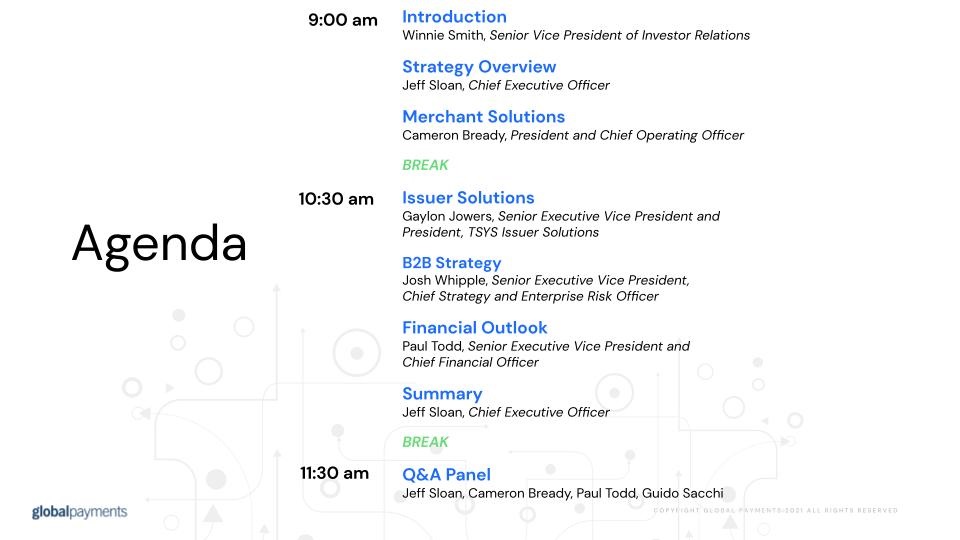
Having Technical Difficulties?
Stream not working? Try Stream 2.
Or go back to Stream 1
For more technical assistance, you can chat with us by clicking below:
No picture?
If you see a blank screen press F5 or Shift F5.
Also you can press control (or command if you're on a Mac), and while holding, click the refresh button in your browser.
You can also try switching to a different browser.
No sound?
There are two places for volume control. The computer or mobile device AND the player window for the stream. Check to ensure your volume levels are turned up in both places.
Choppy video?
Have you tested your connection speed? We recommend at least a solid 10 Mbps DOWN connection. If you are on a shared network or running multiple programs in the background, your speeds could fluctuate considerably during broadcast. Please tap/click the speed test provided below to double check your connection.
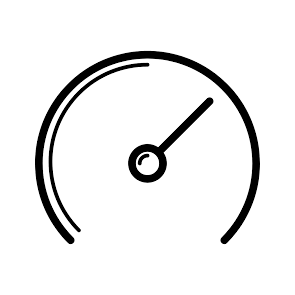
Speed OK but still an intermittent connection?
Try another browser such as Chrome, Firefox, Opera, or Edge.
No video and sound OR a frozen image?
You may have momentarily lost connection. Refresh the page or close the application and open it again.
For technical assistance, send an email to support@jcsmedia.com and give a brief description of your situation.


